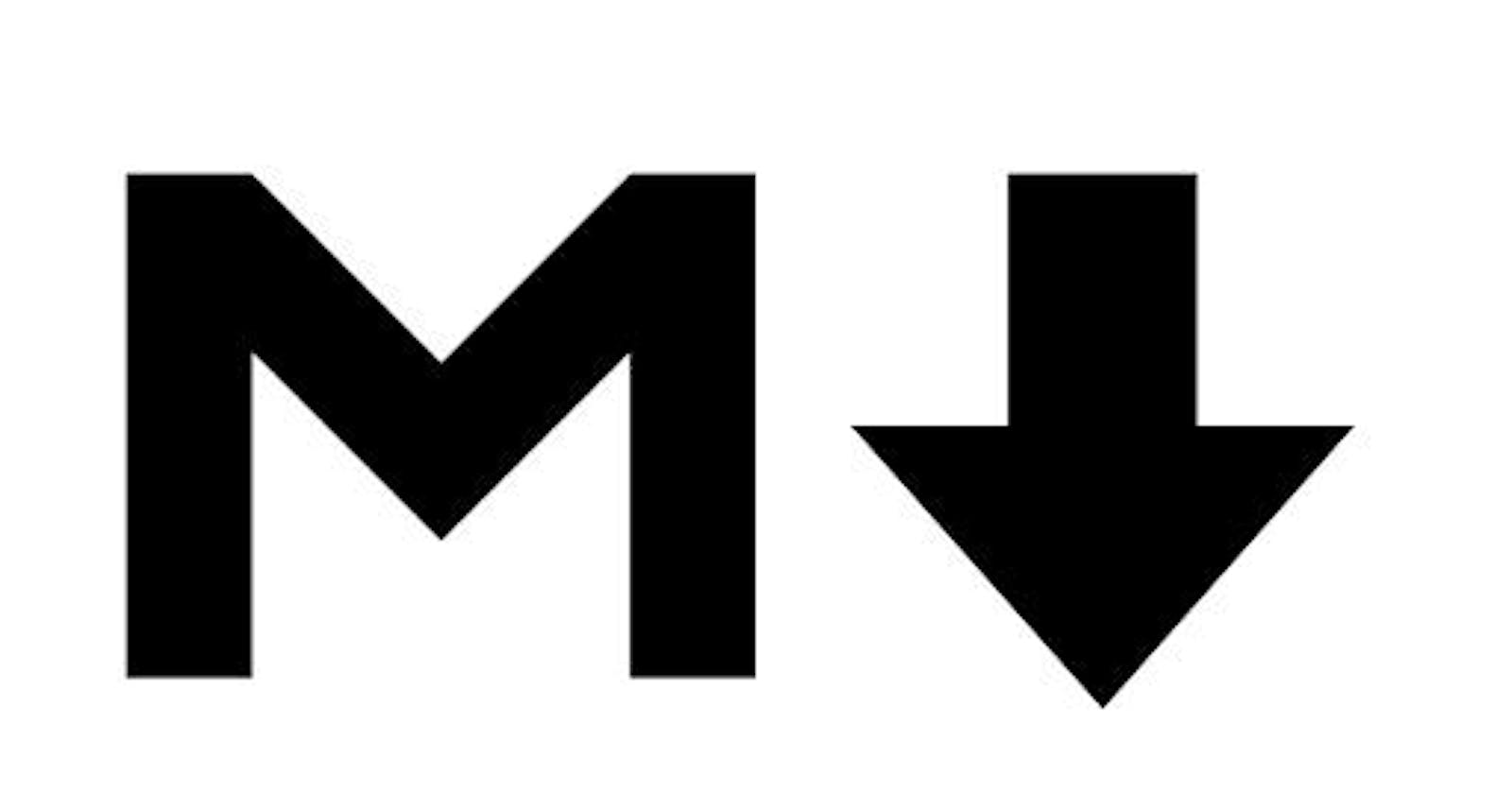Mastering Markdown And reStructured Text: A Guide to Simplifying Your Writing Process
What is Markdown?
Markdown is a lightweight markup language that uses plain text formatting to represent text elements such as headings, lists, links, and images in a human-readable format. The purpose of Markdown is to make it easy to write and format text for the web, without the need for HTML or other more complex markup languages.
One of the key benefits of using Markdown is that it is quick and easy to use, allowing writers to focus on their content without having to worry about the underlying HTML code.
Some Elements of Markdown
Italics and bold: You are probably familiar with this from the Microsoft packages. Italics is a formatting style used to emphasize a portion of text by slanting it to the right., while bold makes the text appear in a heavier font weight. To make use of italics, use the underscore(_) or single asterisk(*) before the first letter of the word you want in italics and the after the last letter of the word you want in italics. While to make use of bold, use the double-asterisk (**) before the first letter of the word you want bold and the after the last letter of the word you want bold.
_italics_
**bold**
Headers: They are used to create headings and subheadings in a document. There are six levels of headers available, each represented by a different number of hash symbols(#) placed before the header text.
# Header 1
## Header2
### Header3
#### Header4
##### Header5
###### Header6
Links: They can be added to a text to allow readers to click and access other web pages or resources. There are two ways to create links in Markdown the inline link and the reference link.
An inline link is made by enclosing the link text in brackets ([]) and the link in parenthesis (()). For example:
[link text](google.com)
While a reference link, as the name implies, is a link referenced to another place in the document. For example,
[Link text][Reference identifier]
[Reference identifier]: github.com
Images: Making links in Markdown is similar to making images. The syntax is nearly the same. There are also two ways to create images in Markdown inline images and reference images, just like links. The difference between links and images is that images are prefaced with an exclamation point (!). For example:
Inline image,

Reference image,
![Link text][Reference identifier]
[Reference identifier]: https://upload.wikimedia.org/wikipedia/commons/5/56/Tiger.50.jpg
Blockquotes: Blockquotes in Markdown are used to indicate a section of quoted text, set apart from the rest of the content. Blockquotes are created by placing the symbol > before the text you want to quote. For example:
\> This is a blockquote.
Lists: In Markdown, there are two types of lists: unordered lists and ordered lists.
Unordered lists use bullet points to format a list of items, and are created by placing a -, +, or * symbol at the start of each list item. For example:
- Car
+ Bus
* Train
Ordered lists use numbers to format a list of items, and are created by placing a number and a period at the start of each list item. For example:
1. Item 1
2. Item 2
3. Item 3
It is important to note that you can make use of more than one element of markdown in a sentence, paragraph or list item when writing.
reStructured Text
reStructuredText(reST) is a lightweight markup language for plain text documentation that is used primarily for software documentation. It was designed to be a more readable and extensible alternative to other markup languages like HTML and LaTeX and is often used for writing technical documents, software documentation, and project documentation. It uses simple syntax rules to define elements like headings, lists, tables, links, and images and provides a structured way to format text and provide semantic information about the content. reST files can be converted to various formats like HTML, PDF, and ePub, making it a versatile and flexible format for text documentation.